.jpg)
The Payouts option is located under your profile picture. Just you need to hover the mouse over the profile photo and click on it. After clicking on this option, you will see the "Payouts" table.
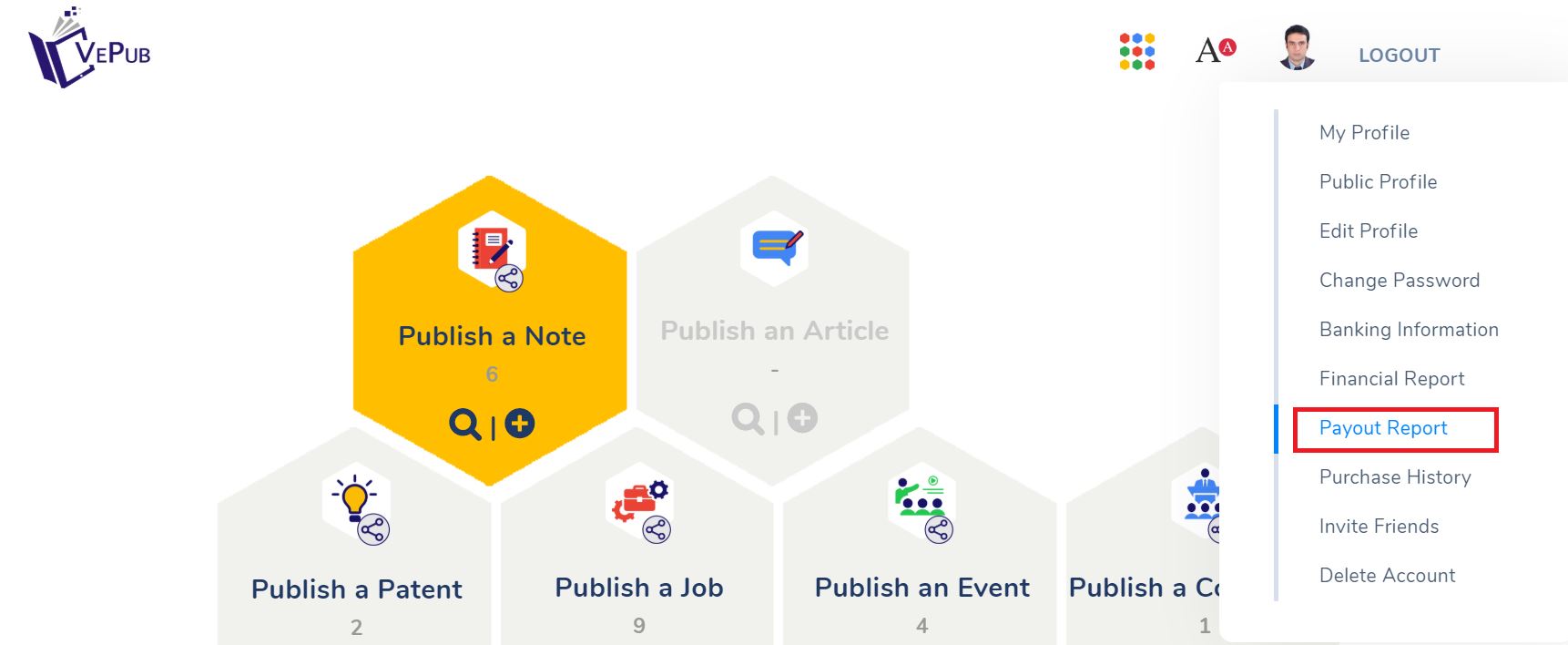
Here you will see the Payout Status that shows you have been paid on a specific data for a single or multiple items based on a chosen currency. If you want to find out about the details of this payment, just please click on the Payout ID (last column of the table).
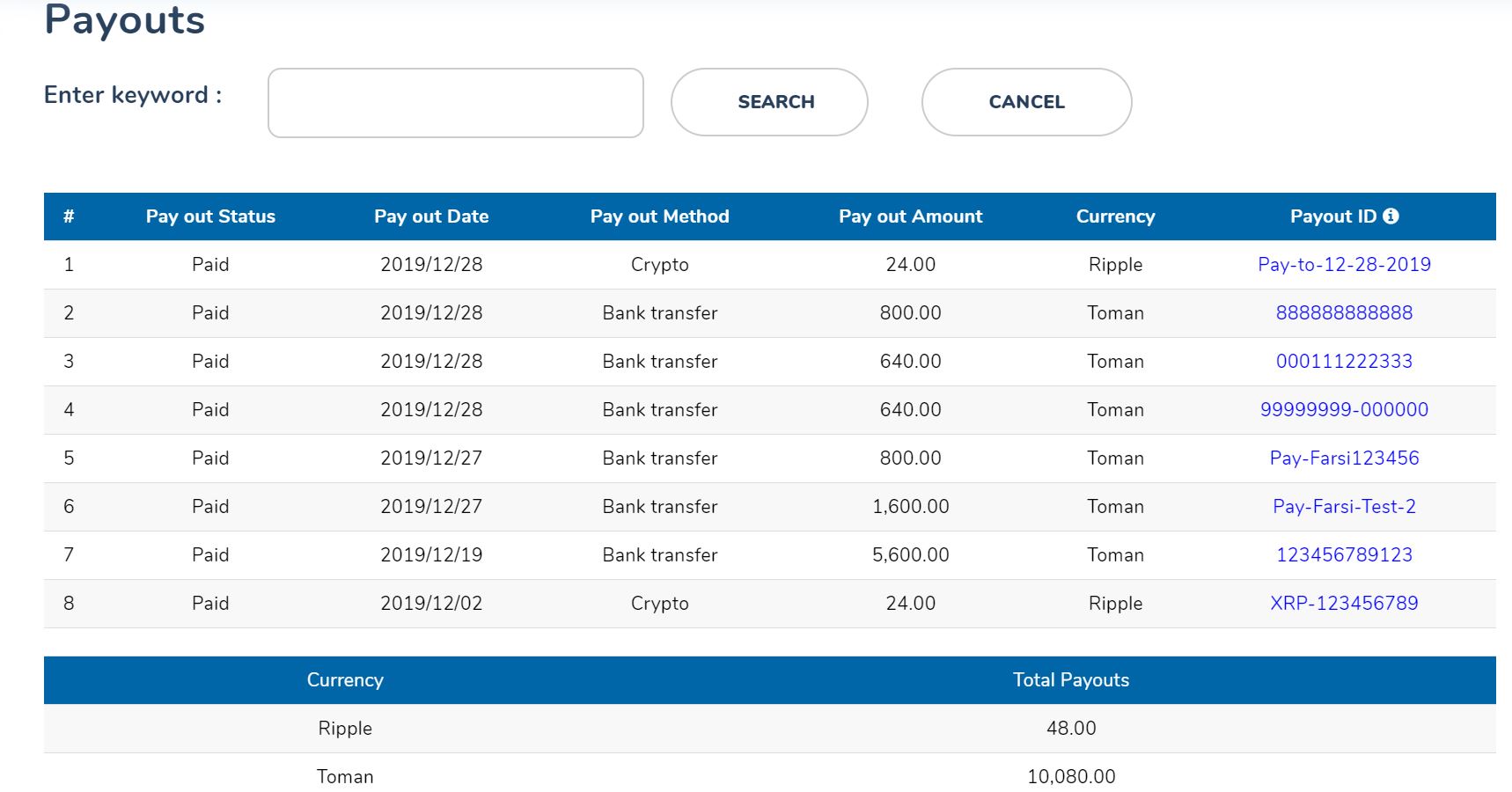
After clicking on the Payout ID, you will see the following table. This helps you to find out that you have been paid for how many items in a single banking transaction. For example, we may pay your share for selling 10 items and in one single transaction. But if you would like to know more about the details, just simple check the Payout Reports as shown below.
Payout ID, payout date and currency are shown on the top of table. In addition, your total payout balance are also presented below the table in the Financial Balance section.
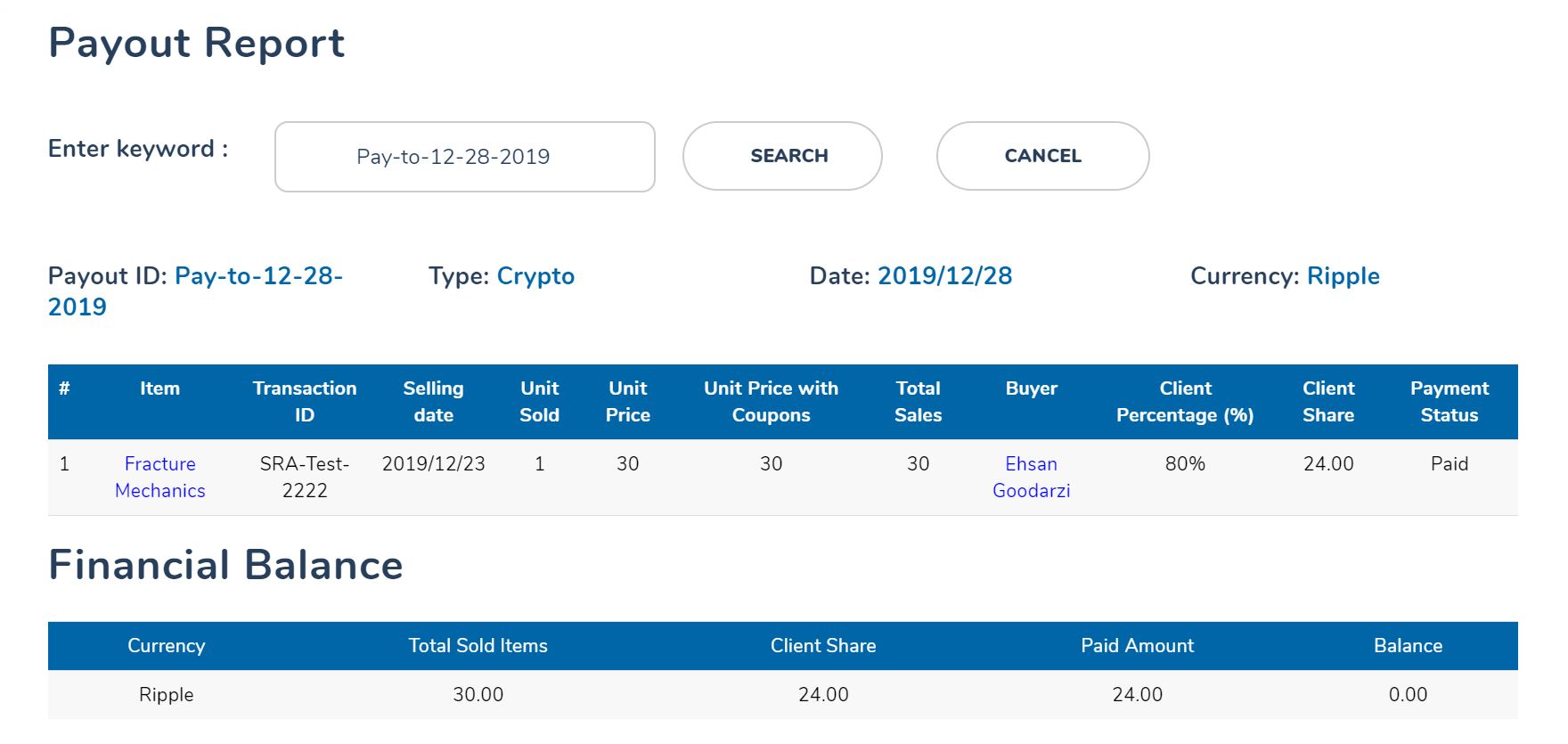
This is an animated dialog which is useful for displaying information. The dialog window can be moved, resized and closed with the 'x' icon.
These items will be permanently deleted and cannot be recovered. Are you sure?